I have started to code in Visual Studio 2010 BETA 2 and I have some unit tests that are already written up. I wanted to turn on the code coverage. It took a while to figure this out.
First thing I noticed when I double clicked on the Local.testsettings file is that the interface has changed and there are more options than I am used to.
After pocking around for sometime, I discovered that there was a Code coverage check box that I could check.
But even then I could not get the tests to capture the code coverage.
After more pocking :), I found that by double clicking on the Code coverage line in the “Data and Diagnostics” side tab, it opens up the Code Coverage Details window that lets you select the assemblies you want to include for code coverage.
Once I selected my assemblies, I was able to capture the code coverage matrix.
Namaskara,
Harsha

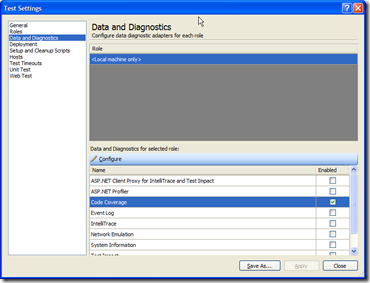


No comments:
Post a Comment